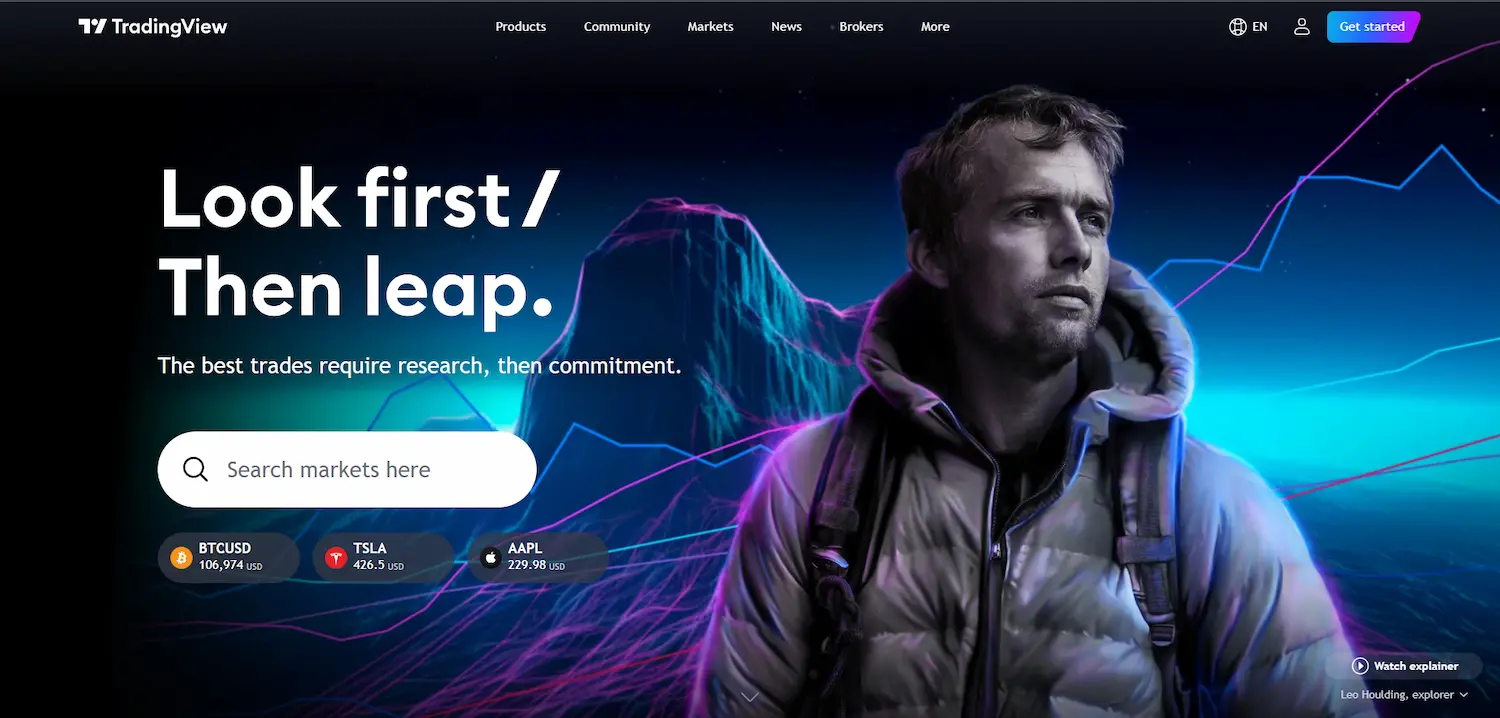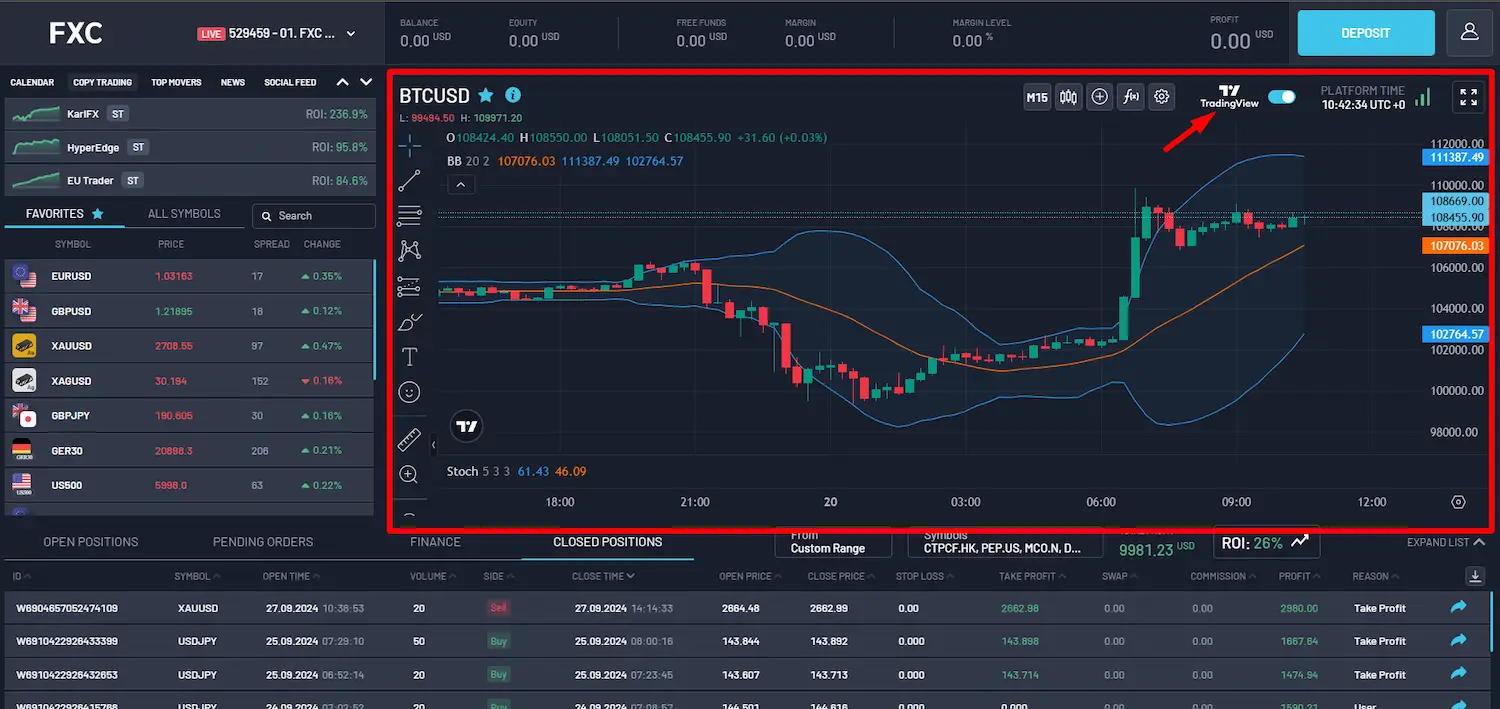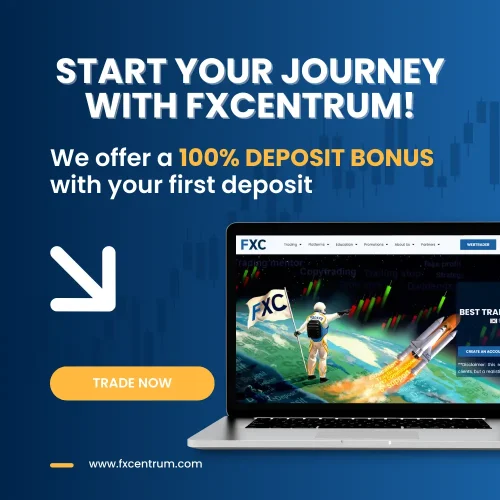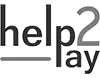In the fast-paced world of online trading, having access to powerful tools can make all the difference between success and failure. One of the most widely used tools by traders globally is TradingView, a state-of-the-art charting platform known for its advanced features and user-friendly design.
FXCentrum has taken trading to the next level by integrating TradingView charts into its proprietary FXC Trader platform, combining the best of both worlds. In this guide, we’ll explore how this integration works, its benefits, and how traders can maximise their potential by leveraging this powerful partnership.
What Is TradingView?
TradingView is a cloud-based charting and social networking platform for traders and investors. It provides users with real-time data, cutting-edge technical analysis tools, and a vibrant community where traders share insights and strategies.
Key features of TradingView include:
- Advanced Charting Tools: Customisable charts with hundreds of indicators and drawing tools.
- Real-Time Data: Up-to-date market information for various asset classes, including forex, stocks, indices, and cryptocurrencies.
- Social Features: Access to shared ideas, analyses, and market commentary from millions of traders worldwide.
Multi-Device Accessibility: Seamlessly switch between desktop, tablet, and mobile devices.
What Is FXC Trader?
The FXC Trader platform is FXCentrum’s proprietary trading solution designed to provide traders with a comprehensive and intuitive trading experience. FXC Trader offers access to forex, CFDs on indices, commodities, and cryptocurrencies with tight spreads and fast execution.
Key features of FXC Trader include:
- User-Friendly Interface: A clean, intuitive design suitable for traders of all levels.
- Robust Trading Tools: Access to essential trading tools, from order types to risk management features.
- Wide Asset Coverage: Trade across a diverse range of markets.
- Customisation: Tailor the platform to suit your trading preferences and strategies.
How Does TradingView Integrate with FXC Trader?
The integration of TradingView charts into FXCentrum’s FXC Trader platform creates a seamless trading environment where traders can analyse, strategise, and execute trades from a single interface. Here’s how it works:
1. Access Advanced Charting Directly on FXC Trader
Traders can access TradingView’s renowned charts directly within the FXC Trader platform. This eliminates the need to switch between multiple platforms, saving time and reducing the risk of errors.
2. Real-Time Synchronisation
The integration ensures that all chart data and analysis remain up to date, allowing traders to act quickly on market opportunities.
3. Customisable Charts and Indicators
Users can fully customise their TradingView charts within FXC Trader, adding indicators, drawing tools, and templates that suit their trading style.
4. One-Click Trading
Once you’ve analysed the market using TradingView’s charts, you can execute trades instantly through FXC Trader. This seamless workflow boosts efficiency and ensures you never miss a trading opportunity.
Benefits of TradingView Integration with FXC Trader
1. Enhanced Technical Analysis
TradingView’s advanced charting tools give traders an edge by enabling in-depth market analysis. Whether you’re using simple moving averages or complex Fibonacci retracements, the tools are at your fingertips.
2. Improved Decision-Making
By integrating TradingView’s real-time data and analysis tools, FXC Trader helps traders make informed decisions quickly.
3. Seamless User Experience
Switching between analysis and execution is effortless, streamlining the trading process and reducing the risk of missed opportunities.
4. Access to Shared Ideas
Through TradingView, traders can view ideas and insights shared by other users, gaining new perspectives and strategies.
5. Cross-Device Accessibility
Both TradingView and FXC Trader are compatible with multiple devices, ensuring you can trade on the go without losing functionality.
Who Can Benefit from the Integration?
1. Beginner Traders
New traders can benefit from TradingView’s user-friendly design and educational features, while FXC Trader simplifies trade execution.
2. Experienced Traders
Advanced traders can utilise TradingView’s powerful tools to refine their strategies and use FXC Trader’s robust trading features for precise execution.
3. Copy Traders
The integration allows copy traders to analyse the performance of top traders using TradingView’s insights, enhancing their portfolio management.
How to Use TradingView on FXC Trader
Step 1: Sign Up for FXC Trader
If you don’t have an account, register on FXCentrum’s website and set up your FXC Trader account.
Step 2: Access the FXC Trader Platform
Once logged in, navigate to the charting section of the FXC Trader platform, where you’ll find a toggle to change the current charts for th TradingView charts.
Step 3: Customise Your Charts
Use TradingView’s tools to customise your charts with indicators, timeframes, and drawing tools that match your trading strategy.
Step 4: Execute Trades
After analysing the market, execute your trades directly from the charting interface with FXC Trader’s one-click trading feature.
Popular Trading Strategies with TradingView and FXC Trader
1. Trend Trading
Identify market trends using indicators like moving averages or the MACD on TradingView charts. Use FXC Trader to place trades aligned with the trend direction.
2. Breakout Trading
Use TradingView’s drawing tools to highlight support and resistance levels. When the price breaks out of these levels, execute trades quickly using FXC Trader.
3. Scalping
Leverage TradingView’s lower timeframes and real-time data for scalping opportunities. FXC Trader’s fast execution ensures your trades are timely.
4. Range Trading
Identify price ranges on TradingView charts and use FXC Trader to buy at support and sell at resistance within the range.
Why FXCentrum’s Integration Is a Game-Changer
While many brokers offer basic charting tools, FXCentrum’s integration of TradingView sets it apart by combining advanced technical analysis with seamless trade execution. Traders no longer need to rely on external platforms or lose time switching between tools.
This integration ensures FXCentrum traders have everything they need to succeed in one place: advanced charting, comprehensive market access, and a user-friendly trading interface.
FXC x TradingView: The New Key Feature For Amazing Trades
The integration of TradingView charts into the FXC Trader platform demonstrates FXCentrum’s commitment to providing traders with the best tools in the industry. Whether you’re a novice or an experienced trader, this partnership enhances your ability to analyse markets, develop strategies, and execute trades seamlessly.
By choosing FXCentrum, you’re not only gaining access to a reliable broker but also unlocking the power of TradingView’s world-class charting tools. Sign up today and experience the difference that cutting-edge technology and user-friendly design can make in your trading journey.